What is a voice user interface?
Voice user interface or VUI is for interacting with devices through voice commands. VUI offers a solution to screen fatigue, a real problem for many people, as it allows complete control over apps and devices without the need to look at screens.
VUI uses speech recognition technology and natural language processing to transform user speech into commands. It provides a completely hands-free control. Users find it helpful, for example, while driving or cooking as they are able to voice search any information they need. People with disabilities find it valuable too, as it allows them to handle their devices only by speech without the need to physically interact with them.
Examples of VUI
The most known voice AI is used by the “Big Five” tech companies – Microsoft, Apple, Google, Meta (formerly Facebook), and Amazon. Many tech-savvy users are already familiar with the popular voice assistants like Amazon’s Alexa or Apple’s Siri.
In recent years, however, VUI is no longer reserved only for tech giants. More and more companies are developing their own versions of VUI due to their popularity among customers.
Types of VUI devices
Some of the different types of voice user interface devices include:
- smartphones
- laptops, desktop computers
- wearables – smart wristwatches
- sound systems, smart speakers, smart TVs
VUI in customer service environments
The most common type of voice user interface in customer service is IVR (Interactive voice response). It is an automated phone system that employs speech recognition technology to interact with callers. IVR makes it possible to resolve customer queries without the need to talk to an actual customer care representative. This makes it easier for customers to resolve their issues avoiding long wait times. Customer service agents also benefit from this system, because they don’t have to address simple questions repeatedly and they can focus on more demanding tasks.
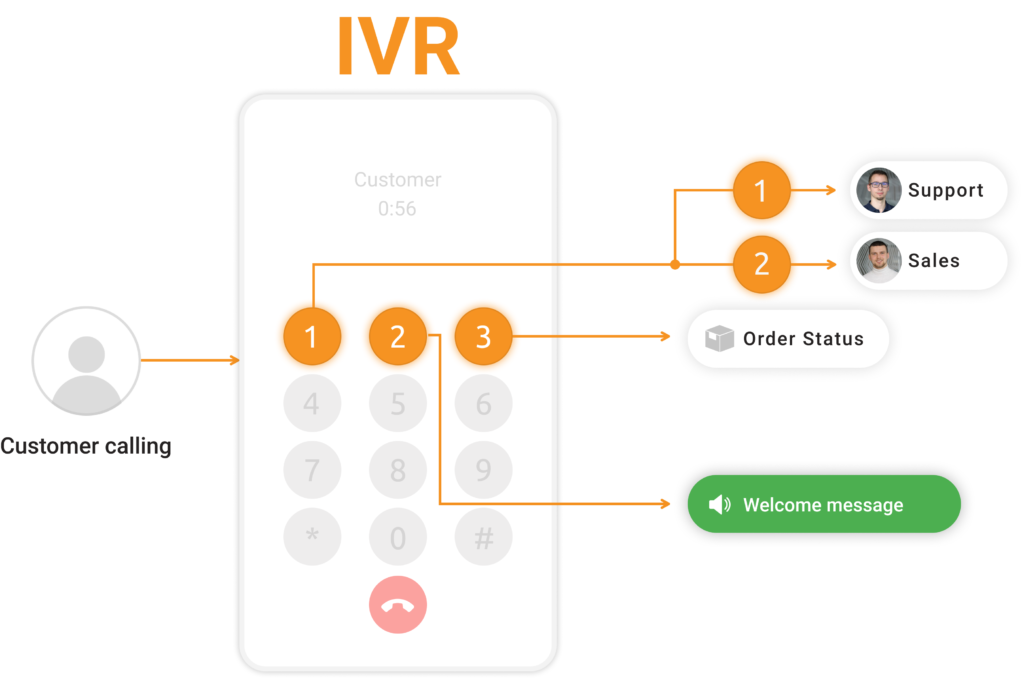
How to design a voice user interface
Here are a few steps to keep in mind when designing a voice user interface:
Conduct user research
You need to figure out the device persona you are targeting. Once you know the audience that will buy your product, you can identify the characteristics and abilities that your VUI device must possess.
Amazon Alexa is a great example of understanding the device persona and then delivering all that the users require. It encompasses a wide variety of options from telling you the weather to controlling smart devices.
Learn about the anatomy of voice commands
When a user gives a voice command to an AI assistant, it consists of three components:
- intent – It is the objective of the user’s voice command. Intent can be either high utility – for example, requesting to play a certain song, or low utility – giving more vague input, so the AI needs to ask follow-up questions.
- utterance – This is the way the user phrases a voice command to trigger a certain task.
- slot – This is either an optional or required variable in the voice interaction. For example, if a user wants to book a hotel room for a specific date, the slot will be the date.
Perform a competitor analysis
When designing a VUI, always look at ways your competitors implement automatic speech recognition and voice technology in their products. This helps you design your product to solve customer pain points that your competitors haven’t addressed.
Test your product
Test the speech interface and voice design. Have a few test runs within your company or with outside hires. You need to ensure that the voice interaction flows naturally. Nobody wants to feel like they’re talking to a robot, so you need to make sure that your VUI device mimics a genuine human conversation.
5 principles of a good VUI
Providing users with complete control over their devices without the need to physically interact with them is a tricky task.
Let’s have a look at a few principles to keep an eye on when designing a VUI.
- well-defined target audience – A VUI product that fulfills the needs of its target audience will achieve higher customer engagement and retention.
- user onboarding process – User education helps customers adjust to the voice experience.
- physical elements – Include some physical elements on your VUI device, such as a power button. This is to provide an alternate way of interacting with the device other than the speech interface.
- conversation flow mapping – Study the conversation flow to make your VUI easy to navigate. For example, users can get confused and frustrated when an IVR lists too many options to choose from.
- layered design – A voice interaction between the user and the device should be a back-and-forth conversation.
These are basic tips, and are not the end-all-be-all when it comes to designing a reliable VUI device. You need to focus on the needs of your user base and design your VUI product accordingly. Ask your users for customer feedback, listen to their experiences, and analyze their behavior. This way you will be able to create a product that your customers find helpful and enjoyable to use.

Advantages of VUI
A completely hands-free experience
When a phone rings in circumstances when the user cannot answer it and put it to their ear, VUI can be a lifesaver. Furthermore, voice search technology is commonly used in the home as well as business environments.
Accessibility
VUI is a great option for people who suffer from physical impairments. VUI devices can read a text to visually impaired people or convert voice messages into text for those who are hard of hearing. For many disabled people, it is a challenge to physically interact with their devices. Therefore, VUI tools are necessary for their day-to-day tasks.
Speed
Simply put, it is much quicker than typing. Furthermore, turning off the lights in the bedroom when you’re already laying in bed is way easier if you just tell Google assistant to do it.
Multitasking
Virtual assistants like Google Home allow users to control 1K smart devices like TVs, kettles, microwaves, etc.
Flexibility
The voice command can be given in different ways and still achieve the desired outcome.
Disadvantages of VUI
Privacy concerns
When using a VUI device, your private data can be tracked and collected by the manufacturer. There have been accusations against Amazon Alexa and Google Home eavesdropping on users’ private conversations.
Price
Smart home devices that allow virtual assistant interactions can be very expensive. Also, let’s not forget about the higher electricity bill you may have to pay if you own a number of these devices.
Complexity of development
Even though VUI devices have been on the rise, they are still very complex and difficult to develop. When creating a VUI product, designers have to overcome challenges like accents, background noise, vocal nuances, etc.
Stand out from your competitors with a strong customer service culture
If you are looking for help desk system with plenty of useful features and integrations, LiveAgent may be the one for you!
Frequently Asked Questions
What is a voice-based user interface?
It is a speech recognition technology that enables users to interact with their devices using voice commands. It allows for a hands-free experience ensuring complete control over various smart devices. VUI has been heavily utilized in the past few years. The best-known examples of virtual assistants that employ VUI technology are Microsoft’s Cortana, Amazon’s Alexa, and Apple’s Siri.
How does the voice interface work?
A VUI is a combination of multiple Artificial Intelligence technologies and machine learning. These include automatic speech recognition, name entity recognition, and speech synthesis. The VUI technology understands users’ commands and returns a response via VUI devices.
How to use voice technology to solve customer problems?
As an example, let’s take long wait times in customer care call centers. A great way to solve this issue is to employ an interactive voice response (IVR) system. It is a business phone feature that interacts with callers and gives them choices via a menu. Every VUI product is designed to solve certain customer pain points. Through analysis of the product’s user base, the designers can provide the best solutions to various issues customers can encounter.
![Expert badge]() Expert’s note
Expert’s note
Voice user interface or VUI is a technology that enables users to interact with their devices using voice commands. It provides a hands-free control and is becoming increasingly popular in customer service environments.

IVR (Interactive Voice Response)
Take your customers to the experts during voice calls with Interactive Voice Response. Create your own IVR trees and route calls where you want them.
The AI Generated Sound Revolution
Advancements in AI audio, particularly the SoundStorm project by Google, offer potential applications in movie dialogues, video games, and digital assistants. Emotional aspect of AI voices is crucial, with companies working to make them sound more human. Adobe's speech enhancement tool eliminates background noise in voice recordings. The audience for AI-related content is mainly male.

 Български
Български  Čeština
Čeština  Dansk
Dansk  Deutsch
Deutsch  Eesti
Eesti  Español
Español  Français
Français  Ελληνικα
Ελληνικα  Hrvatski
Hrvatski  Italiano
Italiano  Latviešu
Latviešu  Lietuviškai
Lietuviškai  Magyar
Magyar  Nederlands
Nederlands  Norsk bokmål
Norsk bokmål  Polski
Polski  Română
Română  Русский
Русский  Slovenčina
Slovenčina  Slovenščina
Slovenščina  简体中文
简体中文  Tagalog
Tagalog  Tiếng Việt
Tiếng Việt  العربية
العربية  Português
Português 
 Expert’s note
Expert’s note



