- Videos
- TeleCube + LiveAgent Integration Guide
TeleCube + LiveAgent Integration Guide
Learn how to integrate Telecube and Live Agent for call routing with this comprehensive guide. Get step-by-step instructions on creating an account, configuring SIP settings, linking Telecube with Live Agent, and troubleshooting potential problems.

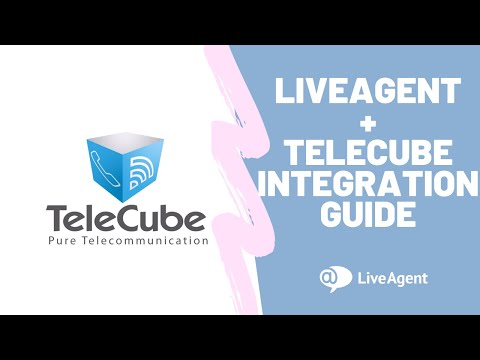
TeleCube + LiveAgent Integration Guide
Topics
- Integrating Telecube and Live Agent for call routing
- Creating an account with Telecube and obtaining a free phone number
- Configuring SIP settings
- Linking Telecube with Live Agent
- Troubleshooting potential problems
Video summary
The video explains how to integrate Telecube and Live Agent for call routing. The first step is to create an account with Telecube and obtain a free phone number. Then, the video guides the user through the process of configuring SIP settings and linking Telecube with Live Agent. The video also provides a troubleshooting guide for any potential problems in the process.
Video transcript
hey guys in today's video i'll be
walking you through the telecube and
live agent integration
let's get started so obviously the first
step is to create an account with
telecoop
when you sign up you can sign up for
free and get a free phone number
so once you're logged in head over to
your main panel under quick access right
over here you can click
traditional numbers and then you want to
click
manage numbers you want to scroll down
to numbers purchased and
under here redirect to click your sip
account which is
for us the main office you want to save
your settings and then you
want to head over to sip accounts
extensions
you want to click this gear icon or
settings icon over here and click
sip settings and as you can see over
here you will have your login
authentication and your password
so next you want to open a new tab with
your live agent panel and you want to
head on over to settings
right over here click call and then
numbers
so i already have my telecube registered
over here but what you would do is click
create you would find the telecube icon
so you click right over here then you
would just name it
telecube you would select a department
which you want this number to be routing
to so let's select customer care
you want to put in your purchase phone
number with um
the country code so here it is for us
and then if you want to put in your
username
which is over here and your password
over here
and then all you have to do is click add
and you'll be done and your phone number
will be ready to use
with telecube and live agent all right
guys so that's how it works and just in
case you're experiencing any problems
you might need to edit your settings
intellicube and whitelist
live agent's ip address so if that's the
case please check the description box
below where i'll be linking a
step-by-step guide for that
all right thanks so much for watching
and i hope this was helpful
[Music]
The Benefits of Integrating TeleCube with LiveAgent
TeleCube is a cloud-based phone system used by businesses worldwide. It provides companies with a phone system to manage their calls, messages, and fax all in one place. TeleCube is an ideal choice for businesses of any size that want an easy-to-use and customizable phone system to meet their communication needs. TeleCube integration with LiveAgent help desk software enables businesses to manage all customer interactions centrally, resulting in a faster response and streamlined communication experience for customers. Benefits of this integration include increased control over customer calls, personalized experiences, and improved customer satisfaction rates. Automatic call routing and quick access to call information helps businesses optimize call center operations, leading to a more efficient and productive working environment.
Telcowise is a telco integration company offering cloud and on-premises telephone systems, voicebot solutions, email automation, and reporting services. It provides Czech and international phone numbers and partners with LiveAgent for call center integration, offering cost savings and enhanced features.
You will be
in Good Hands!
Join our community of happy clients and provide excellent customer support with LiveAgent.

Our website uses cookies. By continuing we assume your permission to deploy cookies as detailed in our privacy and cookies policy.

- How to achieve your business goals with LiveAgent
- Tour of the LiveAgent so you can get an idea of how it works
- Answers to any questions you may have about LiveAgent

 Български
Български  Čeština
Čeština  Dansk
Dansk  Deutsch
Deutsch  Eesti
Eesti  Español
Español  Français
Français  Ελληνικα
Ελληνικα  Hrvatski
Hrvatski  Italiano
Italiano  Latviešu
Latviešu  Lietuviškai
Lietuviškai  Magyar
Magyar  Nederlands
Nederlands  Norsk bokmål
Norsk bokmål  Polski
Polski  Română
Română  Русский
Русский  Slovenčina
Slovenčina  Slovenščina
Slovenščina  简体中文
简体中文  Tagalog
Tagalog  Tiếng Việt
Tiếng Việt  العربية
العربية  Português
Português 



