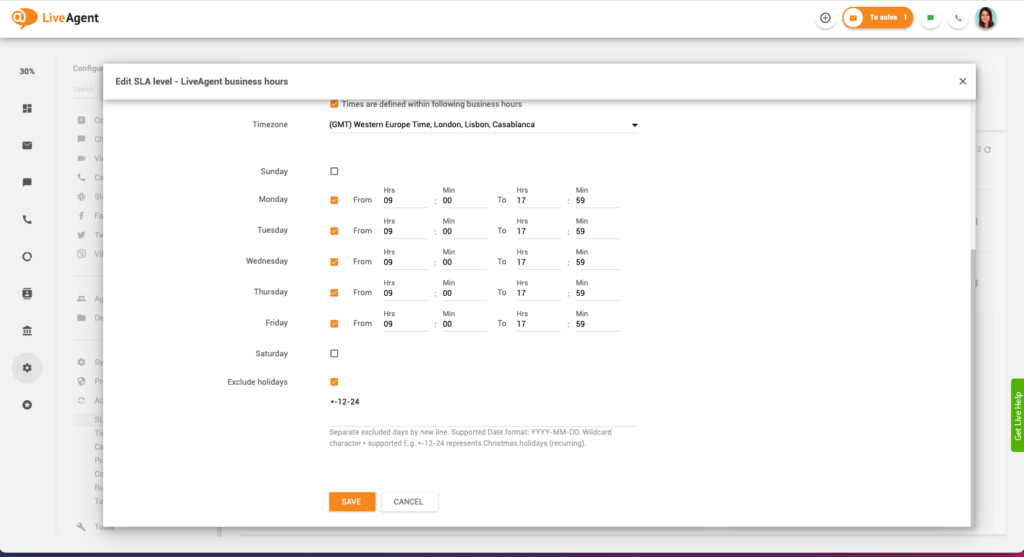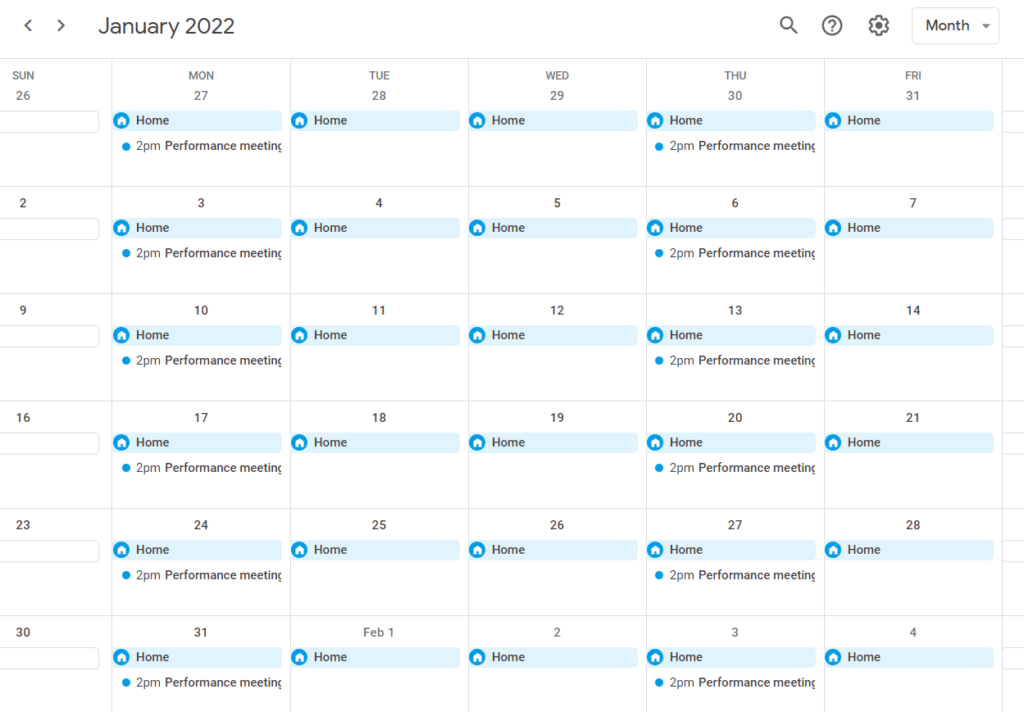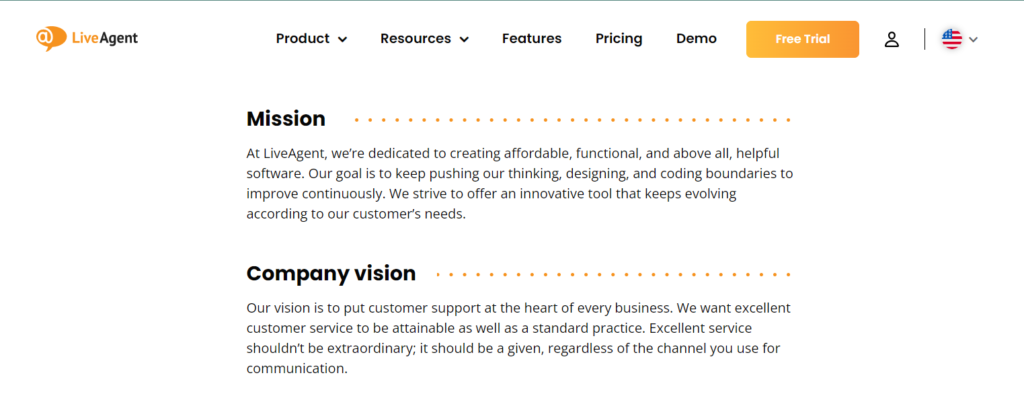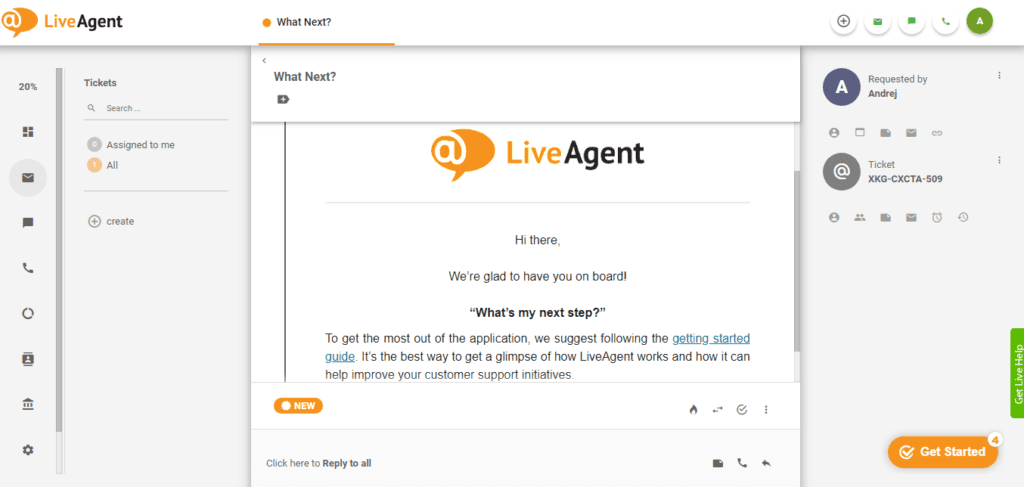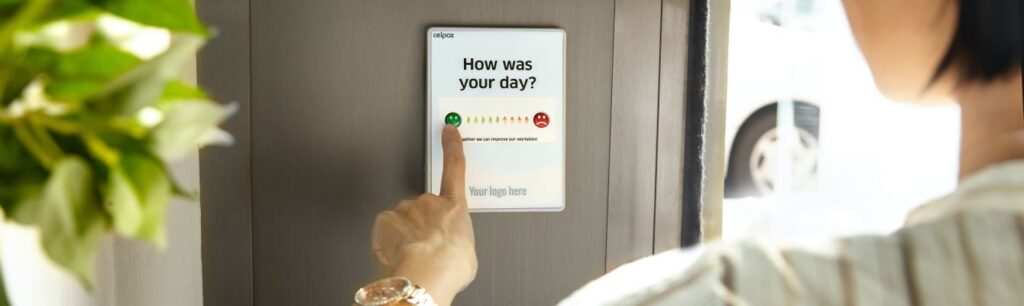- All checklists
- HR
- Remote work checklist
Remote work checklist
A comprehensive remote work checklist for employers to manage their teams remotely, including setting up the right tools and procedures, communication plan, company culture, onboarding process, safety obligations, and employee training.

- State your working hours
- Set up clear responsibilities and expectations
- Decide about time off
- Arrange meetings in advance
- Streamline communication with LiveAgent
- Take care of company culture
- Check your employees’ remote work environment
- Plan remote onboarding
- Make sure that your employees have the required devices
- Grant everyone access to the internet
- Provide technical support
- Set safety obligations
- Take care of regular updates
- Identify safety risks
- Write an emergency plan
- Care about the wellbeing of your employees
- Facilitate casual chats with teammates
- Provide your employees with training options
The trend of remote working is continually growing in popularity, as more businesses adopt it. If you’re one of these employers with a remote team, it’s essential to keep everything running smoothly.
This checklist outlines essential steps for managing your remote team so your business can thrive.
What is a remote work checklist?
It is a guide for employers to help them manage their teams remotely. This includes setting up the right tools and procedures, as well as creating a communication plan.
The importance of a remote work checklist
There are many benefits to working remotely, but managing a team without face-to-face contact can be challenging. This checklist helps ensure that your team stays on track and productive while they’re away from the office. The employee and employer will benefit from it since it will establish some ground rules for communication.
Who can benefit from our remote work checklist?
Our remote work checklist is handy for:
- Business owners: it identifies if their business is ready to hire and manage remote workers. By doing so, they are prepared for challenges that may arise.
- HR departments: it will help them identify and cover potential problems with onboarding new hires.
- Remote workers: they can check which areas should be covered by their employer.
- Non-exempt employees: to determine whether remote work is right for them.
Explore the remote work checklist
The basics
Clearly establish the time during which your employees are expected to be working.
Why is stating your working hours important?
Employees, as well as employers, should be aware of it. If people aren’t aware of their working hours, it can lead to problems with productivity and efficiency.
How to state your working hours?
Ask employees what is the most convenient time for them to do their work. Decide what is best for your team, be it precise working hours or flexible schedules.
Which tools help state your working hours?
Time management tools like Trello or Toggl, etc.
Ensure that your employees understand their responsibilities. Make sure you don’t micromanage, as this will only lead to frustration and lower productivity.
Why is setting up clear responsibilities and expectations important?
The more clearly everyone understands their duties and expectations, the more productive the workplace will be. Employers will be able to hold workers accountable for their actions, while employees will feel like they have a voice.
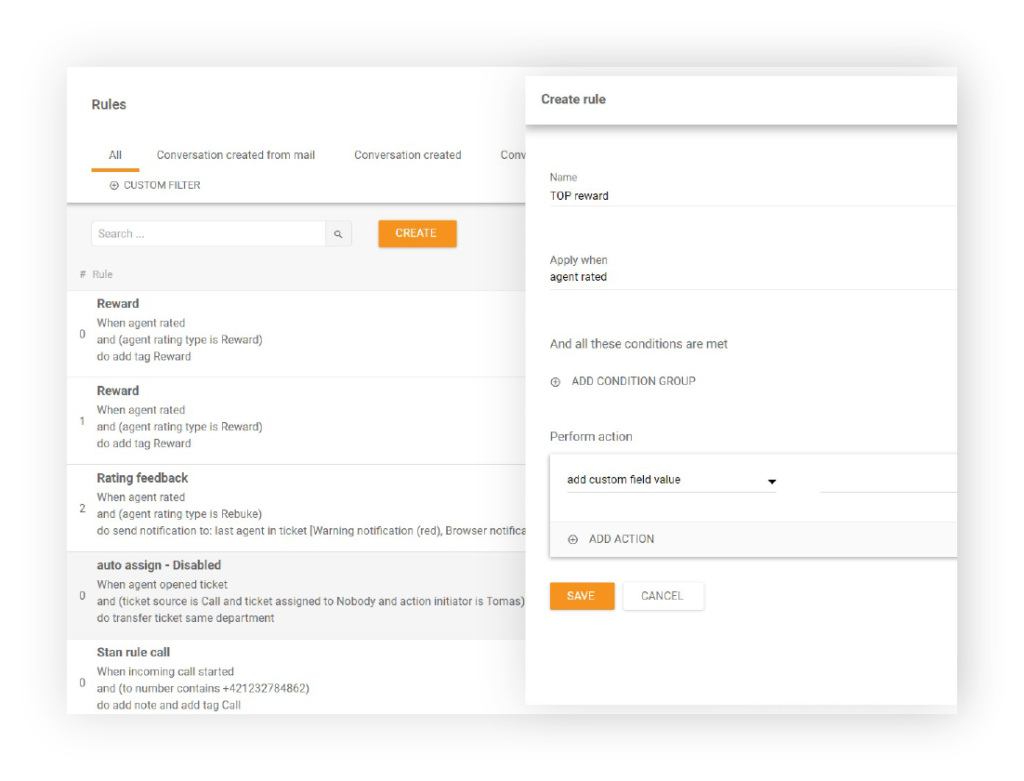
How to set up clear responsibilities and expectations?
Prepare job descriptions that describe the responsibilities of each position, and be sure to update these as necessary. Brief your staff if any potential changes occur.
Which tools to use in this step?
Collaboration tools like Trello, Asana, or Basecamp create specific tasks for employees and track their progress, or you can also consider implementing Checklist App.
Set up a clear remote work policy addressing holidays, breaks, vacations, and sick days.
Why is deciding about time off important?
Employers need to handle absences for work to continue, while employees must know what is acceptable in terms of taking time off.
How do I decide about time off?
It’s best to allow at least a few days off, some paid and others unpaid depending on the specific policy for each employee. Some employers even allow unlimited vacation time, but that usually requires trust from both parties and commitment to work responsibly without supervision. Ask staff to request their days off as far in advance as possible.
Which tools to use to decide about time off?
Use Google Docs or Sheets to create a file where everyone can request days they want off, add notes, and see any changes in real-time.
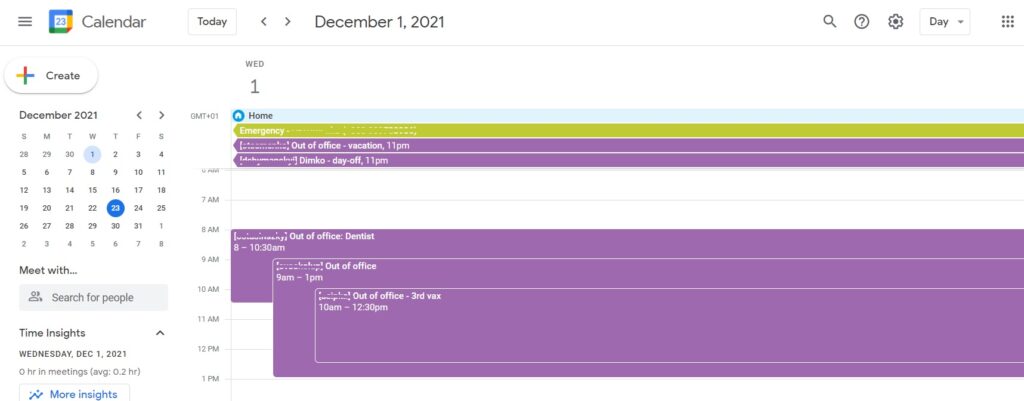
Plan how often, where, and when meetings should be held.
Why is arranging meetings in advance important?
Meetings should be practical and efficient if you’re going to hold them regularly. That way, everyone can stay focused on the task at hand without wasting time.
How to arrange meetings in advance?
You should set up a regular meeting for team updates. For example, every Friday morning or Wednesday afternoon. You can also arrange ad-hoc meetings when something needs to be discussed immediately.
Which tools help with arranging meetings in advance?
Slack, LiveWebinar, Zoom, or Google Hangouts are all great video communication tools.
Communication is key for any remote team. Establish the communication guidelines and make sure that everyone follows them.
Why is streamlining communication important?
Things can quickly turn chaotic if you don’t have a communication plan in place. To keep everyone in the loop, it is necessary to establish a way for people to communicate effectively and quickly.
How to streamline communication?
It’s essential to have a way of tracking the progress of projects so that you can determine if someone is lagging. Furthermore, it’s useful to see what the team is doing day-to-day.
To streamline communication with customers, utilize ticketing software, such as LiveAgent. Your emails, chats, calls, social media mentions, and messages from other channels will all end up in one universal inbox. This makes communication easier and results in higher customer satisfaction levels.
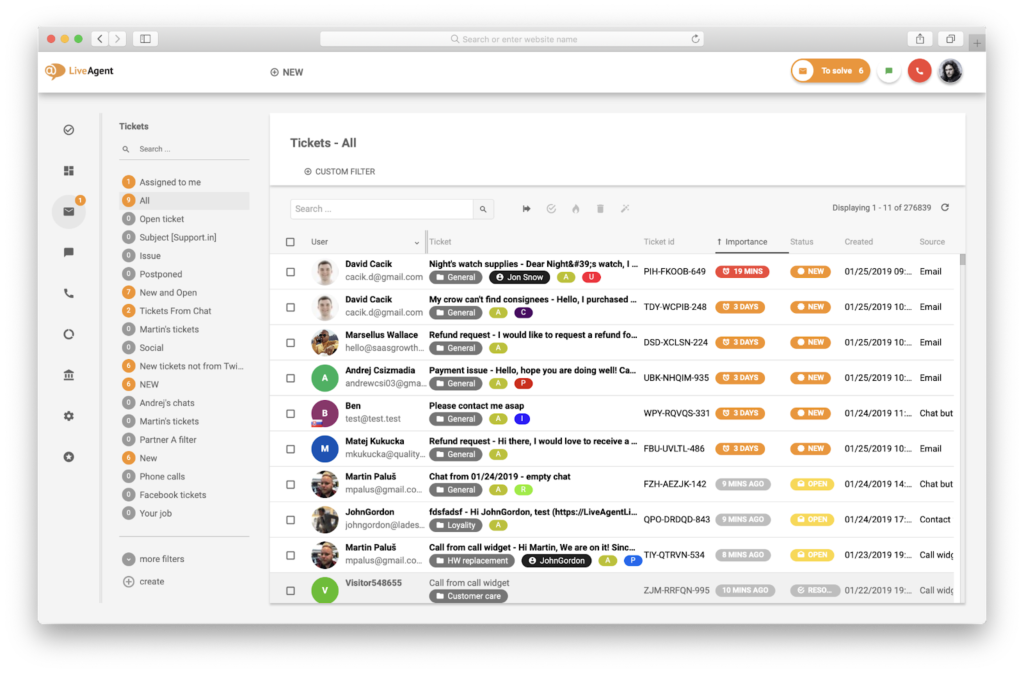
Which tools to streamline communication?
- Team communication – tools like Asana or Basecamp are useful, but only if everyone uses them consistently.
- Communication with customers – all-in-one help desk software such as LiveAgent (it’s free to try!).
For everyone to be on the same page and move in the same direction, each team needs a set of shared values and goals.
Why is taking care of company culture important?
Company guidelines will help attract future employees, but they are also essential for employee retention. Employees who feel like they are part of a team and whose values align with the organization’s are more likely to stay with the company.
How to take care of company culture?
Create a list of core values and make sure everyone understands them. Also, a company handbook can outline company expectations and policies.
Which tools help to take care of company culture?
You can create a Google Docs document or create a short video/presentation about your company’s core values.
Verify that your employees have productive working environments before they start working remotely.
Why is checking your employees’ remote work environment important?
Not everyone has ideal conditions for working from home. If you want your staff to focus on their work, they need to have the resources and tools they need.
How to check your employees’ remote work environment?
If possible, rent a physical workplace in their area (e.g. a coworking space). If not, try to provide them with better working conditions at home by supplying some equipment (chairs, desks, etc.).
Which tools to use to check your employees’ remote work environment?
To find out if someone lacks an appropriate remote environment, you could survey them via Google Forms.
When your team starts working remotely, it’s essential to have a plan for onboarding new employees.
Why is planning remote onboarding important?
If you don’t have an onboarding plan, it can be challenging to get new employees up to speed.
How to plan remote onboarding?
Plan video meetings and training sessions for your employees to become familiar with the new system quickly. Create handbooks for each employee to read so that they can familiarize themselves with the company’s guidelines.
Which tools to use to plan remote onboarding?
You can use LiveWebinar for online training sessions. Create handbooks in Google Docs/Sheets.
Technical aspects
To be productive, remote workers need appropriate tools, such as a computer with all the programs they need installed.
Why is making sure that your employees have the required devices important?
If your remote workers don’t have the proper personal devices or tools, it will be tough for them to complete their work.
How to make sure that your employees have the required devices?
Equip your employees with the right tools and devices.
Which tools to use to make sure that your employees have the required devices?
You can create a list of remote work requirements on Google Docs/Sheets. Consider investing in technology like cloud storage (e.g. Dropbox) and file sharing (Google Drive).
A reliable Internet connection is a must for remote workers.
Why is granting access to the Internet important?
If an employee’s Internet stops working for even a few minutes, it can have significant consequences. Check that they’re not experiencing any connection difficulties when working remotely.
How to grant everyone access to the Internet?
Check everybody’s Internet speeds periodically. If there are any issues, contact the service provider and get them resolved as quickly as possible.
Which tools to use to grant everyone access to the Internet?
Pingdom allows you to monitor the status of an Internet connection from anywhere in the world.
Make sure your employees have access to technical support if something doesn’t work correctly.
Why is providing technical support important?
If your remote workers don’t have access to technical support, they may become frustrated and see it as a roadblock that prevents them from getting their work done.
How to provide technical support?
Provide your employees with a list of support contacts including an email address and phone number, etc.
Which tools to provide technical support?
You can create a document (e.g. in Google Docs) outlining the technical support process and grant everyone on your team access to it. Consider investing in software that provides your employees with access to support 24 hours a day.
Safety
Your remote employees must understand what their safety obligations are.
Why is setting safety obligations important?
The safety of your employees should always be a top priority. Your staff needs to be aware of the dangers involved in working from home and understand the company’s safety policies.
How to set safety obligations?
Clearly explain to them what needs to be covered on their side and which safety elements they should focus on.
Which tools to use to set safety obligations?
Geofencing allows you to track the location of an employee’s device and set boundaries that they cannot cross. Nevertheless, this step is only essential if your company holds really sensitive data, otherwise, you should just trust your staff – it pays off.
Maintain regular updates for your team’s apps and devices.
Why is taking care of regular updates important?
If your remote employees don’t update their devices, they may become vulnerable to cyber-attacks. Verify that everyone is keeping up with regular updates and not neglecting them.
How to take care of regular updates?
Create a document that contains a list of necessary updates so that everyone has access to this information.
Which tools help take care of regular updates?
You should consider investing in tools like Microsoft AutoUpdate (for Windows) or Mac OS X Update (for Apple devices), which will allow you to update all of your employees’ software automatically.
You need to identify areas where your employees are most likely to encounter safety issues.
Why is identifying safety risks important?
If you know where the dangers lie, you can take steps that will help mitigate them. Identify all potential threats before they become a problem.
How to identify safety risks?
Consider creating a safety risk map that outlines the areas in which your employees might run into danger.
Which tools to use to identify safety risks?
There are various tools which identify safety risk areas, including Geofencing, social media monitoring software (like Mediatoolkit), and Google Alerts.
In case something goes wrong, you need to provide an emergency plan and make your workspace more secure.
Why is writing an emergency plan important?
In the case of an emergency, your remote workers might panic and make things worse. An emergency plan can prevent it from happening.
How to write an emergency plan?
Create a document with a to-do list that outlines the emergency plan step-by-step.
Which tools help you write an emergency plan?
The ones your employees use most often will be the ones they are most familiar with and can probably handle the fastest.
Mental health
One of the biggest problems with remote work is the inability to communicate with people directly. Since remote workers might spend most of their time within four walls, their mental health is crucial.
Why is caring about the well-being of your employees important?
If an employee starts to struggle with their mental health, it can have a massive impact on the company’s efficiency.
How to help take care of your employees’ well-being?
Whether it has to do with work or not, make sure everyone has access to help if they need it.
Which tools to help caring about the well-being of your employees?
You can conduct an anonymous survey via Google Forms or SurveyNuts.
Encourage your employees to have casual chats with their coworkers, even for non-work-related purposes. This will help them feel more connected to the team and prevent feelings of isolation.
Why is facilitating casual chats with teammates important?
If your employees start feeling like they’re in a fishbowl, it could become difficult for them to concentrate and do their work.
How to facilitate casual chats with teammates?
Pay attention to every opportunity for “remote” meetings, not only those about work but also to celebrate employees’ birthdays, for example.
Which tools help you facilitate casual chats with teammates?
Every webinar and messaging tool (LiveWebinar, Zoom, Google Hangout, etc.) will work here.
It’s much more challenging to learn a new skill when you work remotely than it is in an office. Provide your employees with alternative options and incentives to learn new skills, opportunities to better themselves. Allow them access to technology that will help them do all of those things.
Why is providing your employees with trainings important?
Allowing your employees to develop helps them see their work as a career, not just another job. Encourage them to attend webinars or take courses related to their professional interests.
How to provide your employees with training options?
Consider offering different types of training, such as video tutorials, webinars, or e-books. You could also support your employees to complete courses in their own time.
Which tools to use to provide your employees with training options?
You can use video conferencing software like Skype or Zoom to conduct live training or platforms like Lynda.com and Coursera to offer online courses.
Summary of remote work checklist
The basics:
- State your working hours
- Set up clear responsibilities and expectations
- Decide about time off
- Arrange meetings in advance
- Streamline communication with LiveAgent
- Take care of company culture
- Check your employees’ remote work environment
- Plan remote onboarding
Technical aspects:
- Make sure that your employees have the required devices
- Grant everyone access to the Internet
- Provide technical support
Safety:
- Set safety obligations
- Take care of regular updates
- Identify safety risks
- Write an emergency plan
Mental health:
- Take care of wellbeing support for your employees
- Facilitate casual chats with teammates
- Provide your employees training options
Frequently Asked Questions
How do companies normally onboard remote employees?
One popular method is to create an online portal with all the information that a new employee will need, such as policies, procedures, contact info, and training materials. Another standard method is to assign a mentor who can help adapt the new employee to the company culture and answer any questions. Other methods include video chats, conference calls, and on-the-job training. Decide which method is most suitable for your business.
What makes for a successful remote employee onboarding experience?
A successful onboarding experience for remote employees should include: building relationships with other workers, learning how to work outside the office, understanding company policies, procedures and company’s culture as well as getting plugged into internal communication channels. Give people time and support to become acclimatized before they are thrown into ‘high-stakes’ situations.
Do virtual employees benefit from a remote work experience?
Yes, they do in most cases. In fact, remote employees tend to be more productive and have less stress than their in-office counterparts. They feel comfortable working in their home environments and aren’t distracted by office politics, drama, or water cooler chats.
What is the onboarding process for a new remote employee?
Generally, the onboarding process for a new remote employee involves reviewing their job duties and expectations, making sure they have the necessary tools, explaining the company policies and procedures, and introducing them to the rest of the team. Finally, help them get started on their first project.
How to onboard virtual employees?
Evaluate the specific skills and temperament of the individual to determine an appropriate onboarding strategy. This might include formal training sessions, skills auditing, or mentoring from a more experienced colleague. Some remote employees who have their own technical abilities may prefer to manage dependencies themselves, while others will require help setting up the necessary software. As such, you should consider what level of self-sufficiency you expect from a new hire before deciding on a strategy for how they will be onboarded.
What is the best way to organize remote work in 2023?
It all depends on the policies, management philosophy, and how much autonomy a company wishes to grant its employees. Generally speaking, three different organizational structures can be applied when managing a team of virtual workers: completely distributed teams with flexible work hours, partially distributed teams with set hours, and fully centralized teams with employees working from a designated office. Each of these structures has its benefits and drawbacks, so it’s essential to evaluate what will work best for your specific company.
Where can I find a remote employee onboarding checklist?
We covered a remote work checklist above, but many of its steps can function as a stand-alone remote employee onboarding checklist too.
You will be
in Good Hands!
Join our community of happy clients and provide excellent customer support with LiveAgent.

Our website uses cookies. By continuing we assume your permission to deploy cookies as detailed in our privacy and cookies policy.

- How to achieve your business goals with LiveAgent
- Tour of the LiveAgent so you can get an idea of how it works
- Answers to any questions you may have about LiveAgent

 Български
Български  Čeština
Čeština  Dansk
Dansk  Deutsch
Deutsch  Eesti
Eesti  Español
Español  Français
Français  Ελληνικα
Ελληνικα  Hrvatski
Hrvatski  Italiano
Italiano  Latviešu
Latviešu  Lietuviškai
Lietuviškai  Magyar
Magyar  Nederlands
Nederlands  Norsk bokmål
Norsk bokmål  Polski
Polski  Română
Română  Русский
Русский  Slovenčina
Slovenčina  Slovenščina
Slovenščina  简体中文
简体中文  Tagalog
Tagalog  Tiếng Việt
Tiếng Việt  العربية
العربية  Português
Português