Welcome back to the August edition of LiveAgent’s Monthly Updates! In this release, we’re thrilled to unveil a collection of meticulously designed improvements and fixes, all geared toward enriching your user experience. Let’s dive in to explore the freshest features and upgrades that were put in place to enhance your LiveAgent journey.
Fixed an error when agents picked up a ringing chat
An issue occurred when trying to open a ticket after responding to an incoming chat. The error message “Failed to execute ‘unobserve’ on ‘IntersectionObserver’: Parameter 1 is not of type ‘Element'” would appear instead. Due to this issue, agents could only access these broken chats from the Chats Overview section, as they were not visible in the regular panel. The developers have resolved this problem.
Fixed error with retrieving ticket messages through API v3
Customers faced difficulty in retrieving ticket messages through the API v3 endpoint /v3/tickets/{ticketId}/messages. Instead of the expected results, an error message would appear. This issue arose due to the absence of a newly introduced message type. The developers have addressed this problem by including the missing message type in the API descriptor.
Visitors are now able to attach files in the contact form and pre-chat form
A problem arose when visitors attempted to use the “Attach file” button in a contact or pre-chat form. After selecting a file, an error message “Upload failed with error:” would appear instead of the expected file upload. This issue has since been resolved.
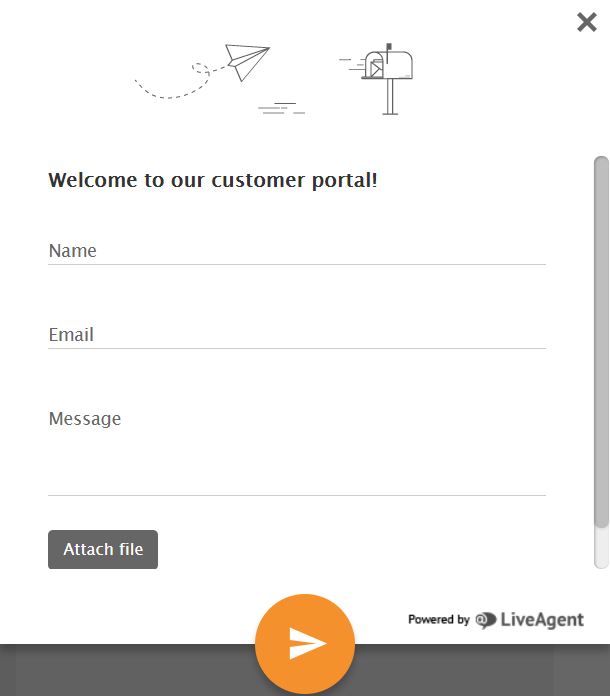
Improved searching capabilities in connected email accounts
Previously, when searching for a part of an email address in the list of connected incoming or outgoing email accounts, the search would yield no results, even if an email account with the searched value was present in the panel. For instance, if you had connected an email account like ‘support@mycompany.com’ but had named it differently, the search wouldn’t work unless you used the exact name you had assigned.
However, the recent improvements allow you to find email addresses using various related search terms. So, whether you search for ‘support@mycompany.com‘, ‘mycompany‘, or ‘support‘, you’ll be able to locate the desired email account. This enhancement makes the search process more flexible and convenient.
Opening a ticket no longer shows the “Something went wrong” error message
An issue arose where, upon opening a ticket, an agent would encounter an empty ticket accompanied by a bug icon and the error message “Something went wrong.” This problem occurred due to a message from that ticket being inadvertently stored in AWS. This issue has been resolved.
Replying to a ticket no longer shows the “Something went wrong” error message
Additionally, there was another problem that resulted in the same error message, “Something went wrong,” when an agent attempted to respond to a ticket with a substantial quoted text in their reply. Agents had to manually remove the quoted text from their responses to avoid the issue. Fortunately, this issue has now been successfully resolved.
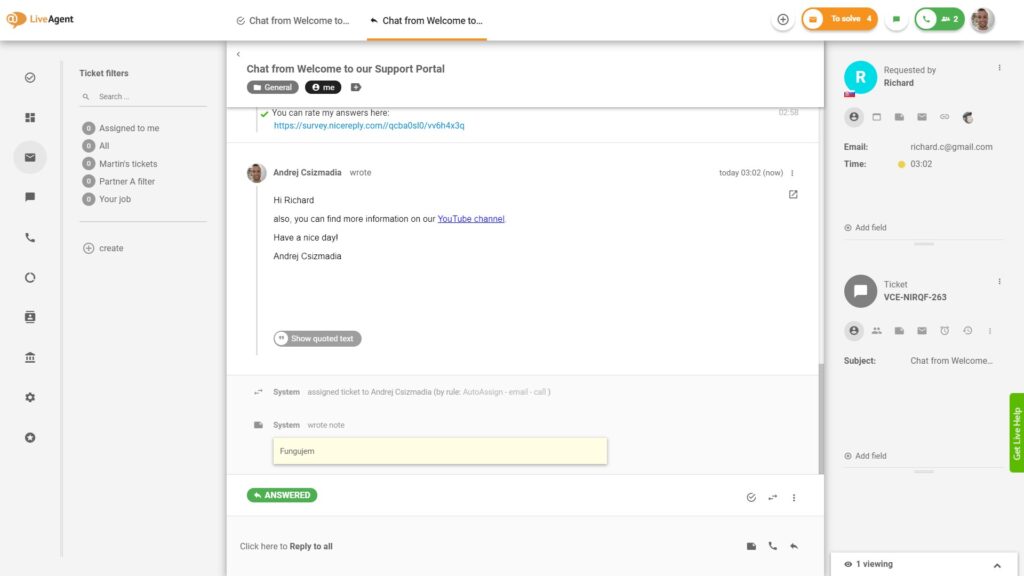
Reorganized configuration of primary menu items
In the past, the three primary “categorization” elements for tickets in our system – Departments, Agents, and Tags – which are typically under the control of administrators, were not prominently positioned at the top of the configuration menu. Moreover, Tags were tucked away within a submenu under Automation. To address this, these three menu items have been recently reorganized into their distinct “category,” now residing at the uppermost section of the menu.
The Answer Delivery Status indicator now refreshes automatically
We encountered a minor problem with the recently introduced Answer Delivery Status indicator. This indicator wasn’t refreshing automatically when an agent had a ticket open. This became a source of confusion for agents, as it inaccurately showed that the answer was either scheduled or not sent after they responded to a ticket. Fortunately, we’ve rectified this issue, and the indicator now accurately displays the status of the agent’s reply after being fixed.
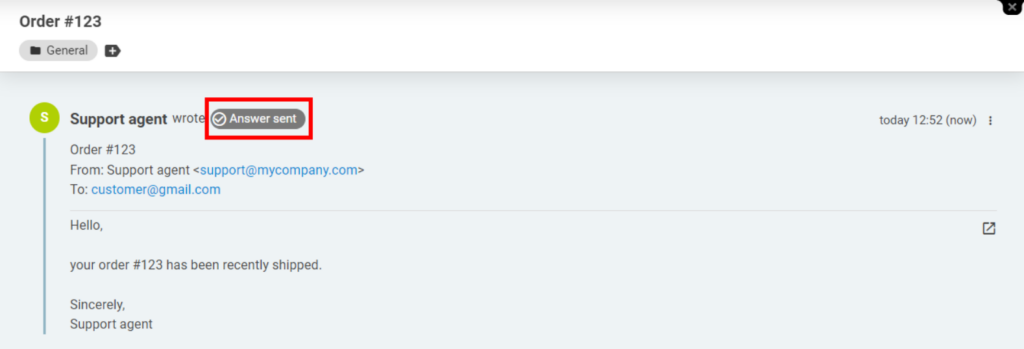
Improvement: PHP 8.2 compatibility
No details needed here, LiveAgent is now compatible with PHP 8.2!
Special characters like hyphens are now searchable
In the past, searching within the ticket search field for tickets that had special characters in their body wasn’t feasible. After this improvement-fix fusion, you’ll be able to search for such tickets as well.
Latvian translation issue no longer shows an error when logging into the agent panel
An issue occurred with the Latvian translation of LiveAgent. This problem prevented customers from logging into their panels using the Latvian language. Instead, they encountered an empty page with an error message stating: “ValueError: Unknown format specifier ‘p’.” The issue with the Latvian language has now been resolved.
Another Agent Typing Detection feature has been restored
In recent versions of LiveAgent, there was a problem with the feature that detects when another agent is typing in a ticket and displays a live preview of the message. This issue caused agents to have to close and reopen tickets to see the updated messages from their colleagues. However, this problem has been resolved and the feature is now functioning correctly.
Conclusion
As always, there are numerous other fixes and improvements related to design and performance. You can catch a glimpse of these changes at the LiveAgent Changelog. Additionally, our team is actively working on refinements for SLA and tags, as well as enhancements in AI integration.
Regarding recent AI updates, an interesting change involves AI-generated answer suggestions. Previously, these suggestions weren’t generated for lengthy tickets. Now, the feature reads the entire ticket and produces accurate answer suggestions. The AI will now index only tickets that are a maximum of 1 year old, and it will display the sources used for generating answer suggestions. We’ve also promptly addressed an issue where answer suggestions weren’t generated if the last ticket question was followed by system messages.
Furthermore, an extensive theme and design upgrade is in progress. This upgrade will bring a modern, convenient, and easily readable appearance to LiveAgent. It will also ensure compatibility with mobile devices for a responsive experience.
Stay tuned for even more exciting updates and improvements on the horizon! Once more, we thank you for being a valued part of our journey.
Don't have LiveAgent yet?
LiveAgent is not just a fully-featured help desk software, it's use cases go far beyond that. Take advantage of our communication capabilities and improve your sales.
Share this article
Looking for a Novocall alternative?
LiveAgent offers a complete customer support solution that includes email, live chat, social media, call center and knowledge base, all managed through a reliable ticket system. The platform also provides the fastest live chat on the market, as well as the option to set up a call center quickly and easily. With LiveAgent, businesses can save time and improve their customer support capabilities.
Looking for a Chaport alternative?
LiveAgent offers affordable pricing plans with useful features and integrations for SMBs. It is highly rated and reviewed as help desk software for 2020.
Looking for a CallHub alternative?
LiveAgent has become a popular choice for companies looking for a new help desk system. Users have praised the service's stability, affordability, automation, and integration with email, chat, and social media. The system has also received positive reviews for its customer support, ease of use, and mobile features. Many users switched to LiveAgent from other systems like ZenDesk, and have reported being highly satisfied with the switch. Overall, LiveAgent offers a comprehensive, reliable, and customizable support solution for businesses of all sizes.
Live chat for the automotive industry
Live chat is a crucial tool for car dealerships to provide instant support to customers, collect leads, decrease bounce rates, and improve conversion rates. It complements phone and email support, enhances social media engagement, and offers key features for personalized customer experiences. Outsourcing live chat support can also be beneficial. Integrating live chat onto a website is easy and secure, making it a cost-effective method of communication.

 Български
Български  Čeština
Čeština  Dansk
Dansk  Deutsch
Deutsch  Eesti
Eesti  Español
Español  Français
Français  Ελληνικα
Ελληνικα  Hrvatski
Hrvatski  Italiano
Italiano  Latviešu
Latviešu  Lietuviškai
Lietuviškai  Magyar
Magyar  Nederlands
Nederlands  Norsk bokmål
Norsk bokmål  Polski
Polski  Română
Română  Русский
Русский  Slovenčina
Slovenčina  Slovenščina
Slovenščina  简体中文
简体中文  Tagalog
Tagalog  Tiếng Việt
Tiếng Việt  العربية
العربية  Português
Português 




