LiveAgent 5.30 is coming with a couple of significant improvements to the system. These aim to make some of our features work more intuitively and provide better usability when handling customer tickets. As usual, we have also made many bug fixes, tweaks, and other updates to the system. Take a look at what they are below and find out more about changes in the LiveAgent 5.30 update.
General Improvements
Reply button changes in resolved tickets.
Resolved tickets had their “Reply” and “Reply to all” buttons hidden in the “More” menu. This design was inconsistent with open tickets which have these buttons visible right away. The 5.30 update comes with a design change for Resolved tickets, so the “Reply” and “Reply to all” buttons will be visible right away.
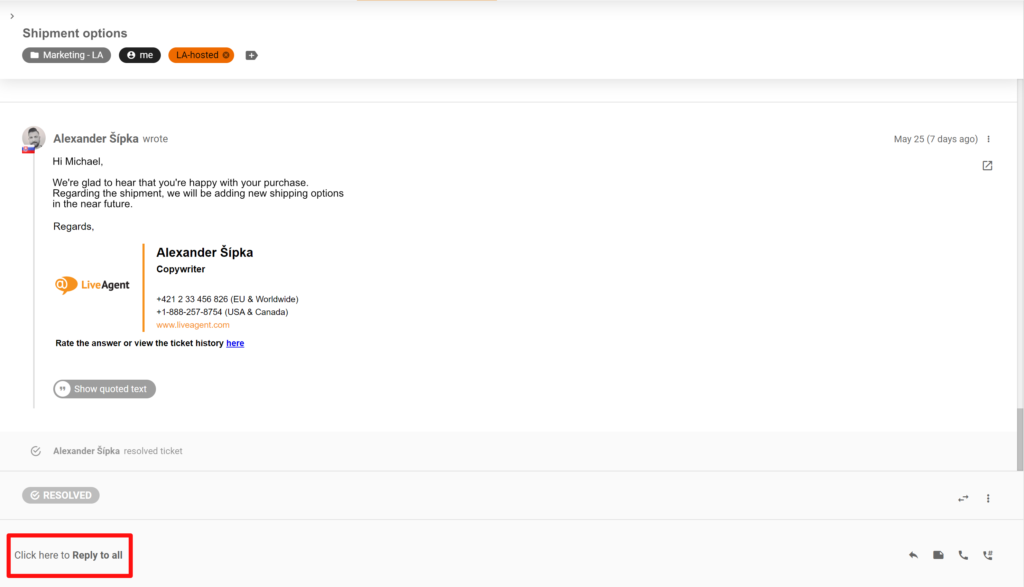
Multi-language event logs
Event logs in LiveAgent have always been in English. The 5.30 update makes sure that the system will show all event logs in the language chosen by the user. If you select a different language in the log-in screen, event logs will always be translated to the selected language. We believe this improvement will provide more information to our non-English speaking users.
Middle click to close tabs
Many browsers and applications use the middle click on the mouse as a close button for tabs. This functionality was missing in LiveAgent, so we included it in the new version. From now on, you don’t have to search for the X symbol to close ticket tabs anymore but simply click your middle mouse button.
Warning before closing IVR setup
We have added a warning to the IVR setup. The notification will show up every time you attempt to close an unsaved IVR configuration to make sure you won’t lose your changes accidentally.
Design and theme issues
Custom roles button design issue
We added a new Custom roles feature in the previous update, however the “Create custom role” button had a bug that caused flickering and size changes. This issue has been removed in the new update.
“Agent” to “Assign to agent” field
A small design update has been made to the screen for creating internal tickets. The “Agent” field has been changed to “Assign to agent” for better clarity of information.
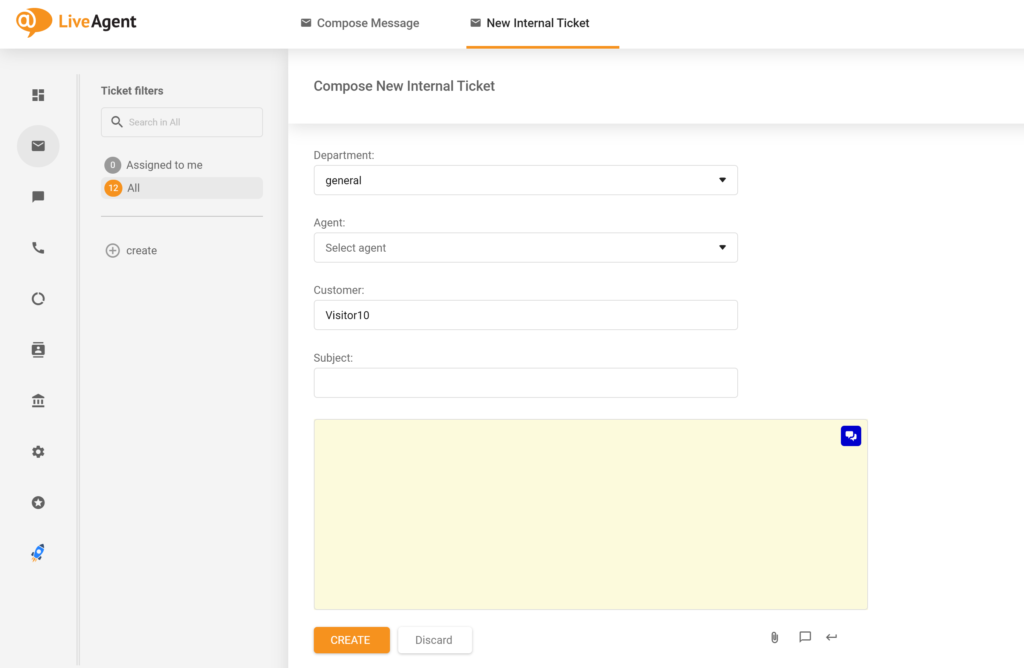
Edit chat button window design issue
Our team discovered a design issue on the chat button configuration screen. Some of the texts in the Knowledge base suggestions part of configuration were clumped together, rendering them hardly readable. This issue has been removed.
Email list design inconsistency
There was an inconsistency in the order of email accounts when composing a new ticket. While the admin/owner would see the email accounts sorted alphabetically, the agent would get randomized sorting. We have fixed this design issue, so agents will also see alphabetical email account sorting when composing new tickets.
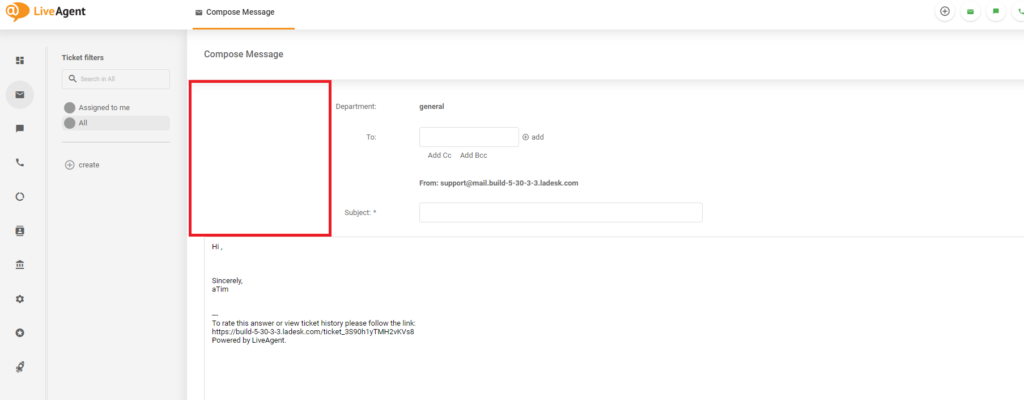
Tweaks and Fixes
Maximum hours in SLA level
When setting hours in SLAs, users could set any number of hours. This has proved to be problematic after the hours exceeded a certain value, which rendered the SLA levels non-functioning. Therefore we have implemented a limit that does not allow you to set SLA levels higher than 8760 hours to prevent these kinds of issues.
Error after disconnecting from chat
When a customer started a chat via phone and then either locked the screen or put the browser in the background for more than three minutes, they would get disconnected from the chat. After they tried to send a new message in the chat, it would show an error message. This issue has been noticed on iOS Safari and Google Chrome browsers. The chat will no longer show an error message but rather inform the customer that they have been disconnected.
Wrong email accounts shown in templates
When editing Email > Agent/Customer templates in LiveAgent, the sending email account shown would display a wrong email account. The email used by the template would be a different one. We have fixed this issue in the 5.30 update.
Incorrect data in predefined answers listbox with department and agents
The “Available for” listbox in creating or editing Predefined answers didn’t return all available agents. This issue has been fixed in the new update, and the system will enable you to choose from all agents and departments in your LiveAgent account when creating or editing predefined answers.
Stay tuned for the next LiveAgent update
Our developers are currently working on another set of improvements, new features, fixes, and tweaks. We’ll present them to you in the next update article. In the meantime, check out the features, improvements and fixes in the previous LiveAgent 5.29 update. Stay tuned!
Share this article
LiveAgent 5.28 – focused on fixes and improvements
Check out the latest LiveAgent update article and find out what new improvements we cooked up in LiveAgent 5.28
LiveAgent is a customer support software with a variety of features, including ticketing, live chat, social helpdesk, and voice helpdesk. The software is accessible from anywhere and has SSL safety. Users can access technical support, video tutorials, customizations, billing, and payments support, and awards and certificates. The platform offers most popular articles and integrates with Rest and Microsoft 365, among others. Helpdesk software is provided by LiveAgent and all rights are reserved to Quality Unit, LLC.
Need to improve your marketing reputation?
Improve marketing with LiveAgent by tracking communication channels, managing tickets, and improving productivity with automation features. Get notified of new interactions and streamline customer support for better customer satisfaction. CEO Peter Komornik recommends LiveAgent for exceptional support.
LiveAgent 5.30 – Rolling up with new improvements
LiveAgent blog shares guides, news, tips & tricks, reviews, and best practices about the customer service industry.

 Български
Български  Čeština
Čeština  Dansk
Dansk  Deutsch
Deutsch  Eesti
Eesti  Español
Español  Français
Français  Ελληνικα
Ελληνικα  Hrvatski
Hrvatski  Italiano
Italiano  Latviešu
Latviešu  Lietuviškai
Lietuviškai  Magyar
Magyar  Nederlands
Nederlands  Norsk bokmål
Norsk bokmål  Polski
Polski  Română
Română  Русский
Русский  Slovenčina
Slovenčina  Slovenščina
Slovenščina  简体中文
简体中文  Tagalog
Tagalog  Tiếng Việt
Tiếng Việt  العربية
العربية  Português
Português 





