What is a call center app?
Customer service application brings every form of communication, such as emails and chat messages into the command center. This application helps the customer support team to stay organized and managed. It enables users to sort tickets or to assign ticket to a certain agent. There are various features that customer service applications offer – forum, knowledge base, live chat, or mobile support. You can place a help button into your mobile app and customers can also receive a resolution through mobile support.
Call center application is a type of customer service application and it provides customers an access to receive a support through a phone call from call center. It raises an efficiency of customer service team and customer satisfaction.
Frequently Asked Questions
What is a call center app?
The call center application is one of the types of applications supporting customer service. Thanks to it, the efficiency of the customer service team increases, and thus also its satisfaction. All connection processes are automated.
What are the must-have features of a call center app?
There are several necessary functions of a call center application. These include recording of calls - thanks to such a feature, you’re given the possibility to archive requests and return to them when it’s necessary. You have also interactive voice response features at your disposal, where you can set up some IVR trees and menus for better customer service over the phone. Call forwarding (routing) is also helpful, especially if you need to handle a solid volume of calls, since clients can be matched to agents in the right way. What’s more to require, then? Automatic call distribution that reduced the client’s waiting time and redirects calls to the right agent, 24/7 call monitoring and live call forwarding, external integrations (e.g. with CRM to boost sales and keep it on track) and detailed analysis in the form of reports are also sought after.
How to connect a call center app to a help desk in LiveAgent?
LiveAgent has a built-in call center. Thanks to this combination, both configuration and use are easy. If you have already created an account you will find a setup option in the dashboard. Connect your devices, add phone numbers and also add a call center button on your website. It will take you a few minutes.
![Expert badge]() Expert’s note
Expert’s note
Call center apps streamline communication and improve customer satisfaction. Features like call recording, IVR, and call forwarding ensure efficient support.

What is a Customer Service Call Center?
Want to know more about how to provide exceptional call center customer service? Find out by reading our article.

 Български
Български  Čeština
Čeština  Dansk
Dansk  Deutsch
Deutsch  Eesti
Eesti  Español
Español  Français
Français  Ελληνικα
Ελληνικα  Hrvatski
Hrvatski  Italiano
Italiano  Latviešu
Latviešu  Lietuviškai
Lietuviškai  Magyar
Magyar  Nederlands
Nederlands  Norsk bokmål
Norsk bokmål  Polski
Polski  Română
Română  Русский
Русский  Slovenčina
Slovenčina  Slovenščina
Slovenščina  简体中文
简体中文  Tagalog
Tagalog  Tiếng Việt
Tiếng Việt  العربية
العربية  Português
Português 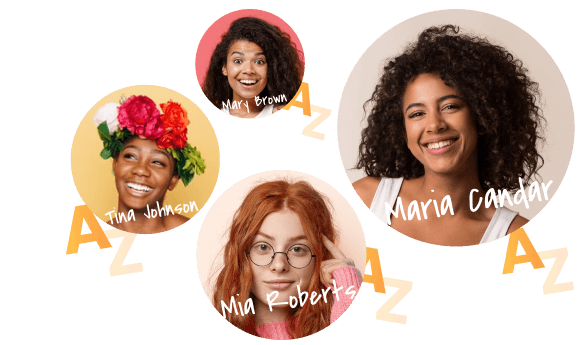
 Expert’s note
Expert’s note



