What are reports?
Reports, also called Analytics, give you overall insights into what and in what volume is happening in your account. They are an integral part of your helpdesk ticket software. LiveAgent offers extensive reporting, including analytics overview, performance report, agent metrics, department report, call detail record, tag report, time report, activity log, or audit log, all exportable to CSV files.
One of the most useful reporting features within LiveAgent is the agent report, which provides a unique insight into how your agents spend their working time. These agent reports include charts and many display options like tags, open answer average time, incoming messages, missed chats, and more.
Learn more about LiveAgent Reports.
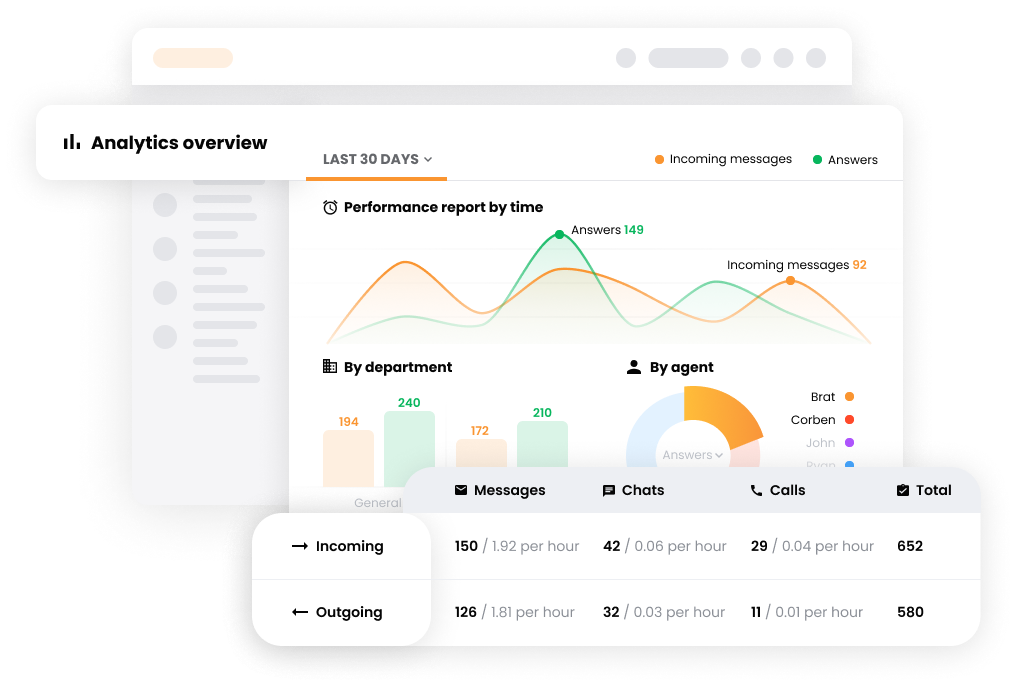
Frequently Asked Questions
How do you define reports?
Reports are collections of data that give you an overall view of what's going on in your customer support software system account. It allows you to assess whether the service is at the appropriate level or whether there is a need for any improvements.
How to generate reports in LiveAgent?
LiveAgent offers extensive reports that you can query in the Reports section. If you need to generate a document, you can download it with CSV extension.
What types of reports does LiveAgent provide?
LiveAgent offers comprehensive reports including analysis overviews, performance report, agent report, department report, performance report by tag, performance to time report, performance report by channel, and audit log, broken down by different time periods (from single-user to full-year).
![Expert badge]() Expert’s note
Expert’s note
Reports provide valuable insights into customer behavior, satisfaction levels, and trends, enabling businesses to make strategic decisions that enhance the customer experience.


 Български
Български  Čeština
Čeština  Dansk
Dansk  Deutsch
Deutsch  Eesti
Eesti  Español
Español  Français
Français  Ελληνικα
Ελληνικα  Hrvatski
Hrvatski  Italiano
Italiano  Latviešu
Latviešu  Lietuviškai
Lietuviškai  Magyar
Magyar  Nederlands
Nederlands  Norsk bokmål
Norsk bokmål  Polski
Polski  Română
Română  Русский
Русский  Slovenčina
Slovenčina  Slovenščina
Slovenščina  简体中文
简体中文  Tagalog
Tagalog  Tiếng Việt
Tiếng Việt  العربية
العربية  Português
Português 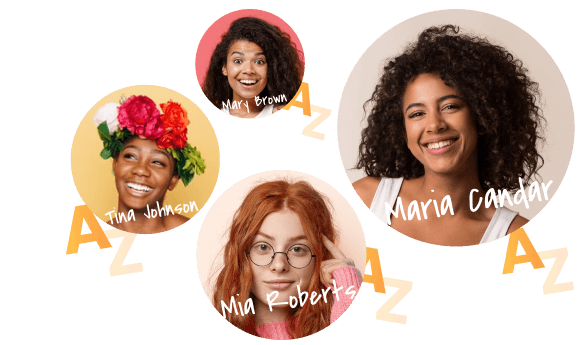
 Expert’s note
Expert’s note



