Fontumi integration
What is Fontumi?
Fontumi is a Colombian provider of Internet Telephony | VoIP | SIP trunk, creating advanced telecommunications services for Colombia and other countries of Latino America as Peru, Chile or Mexico.
Fontumi designs apps and telecommunications services for companies and call centers of any size.
Fontumi offers:
- Without permanence or monthly clause.
- Custom caller ID
- Automatic calls
- Virtual PBX, DID and recording.
- Call button
- Automatic telephone surveys.
How can you use it?
LiveAgent and Fontumi are now partners, which made the Fontumi integration easier than ever. LiveAgent does not charge any additional fees for connecting a Fontumi VoIP number with your call center.
If you are interested in connecting Fontumi with the LiveAgent call center, simply login to your LiveAgent account and follow the instructions.
1. Log in to your LiveAgent account
2. Navigate to Numbers
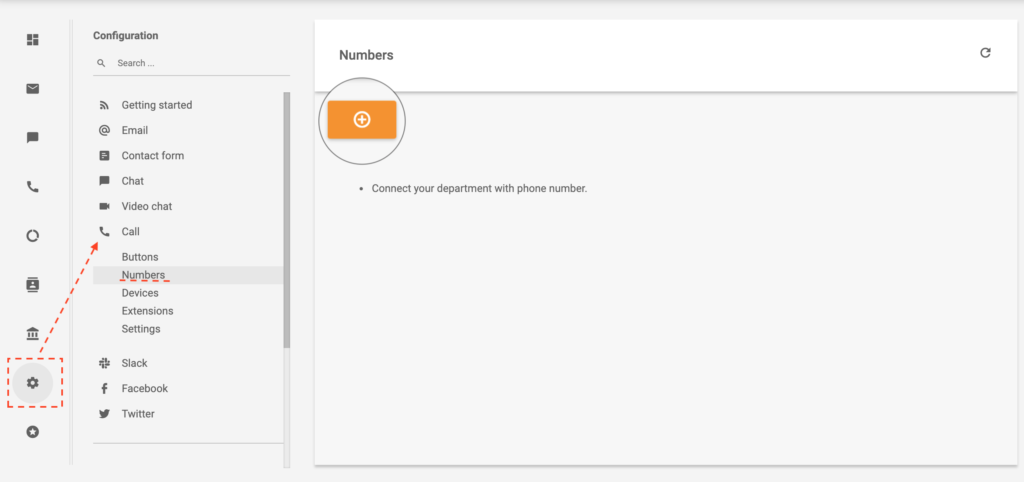
3. Search for Fontumi
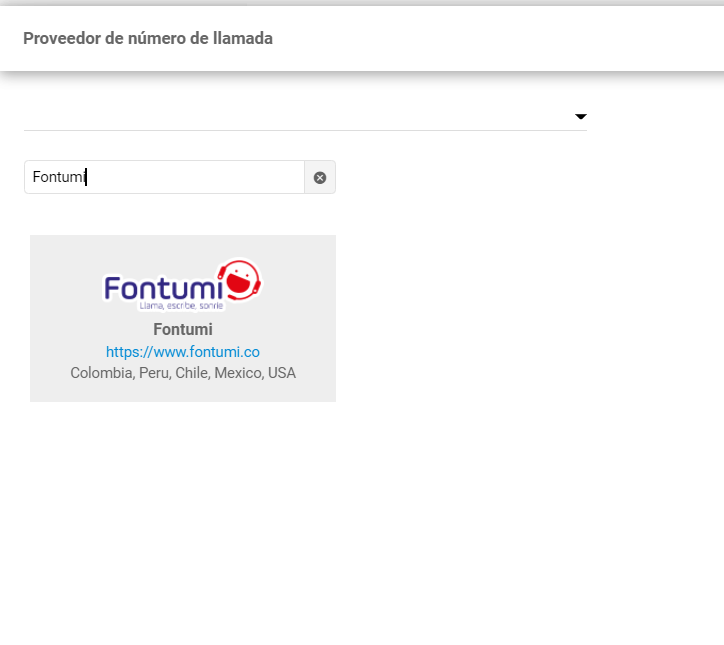
4. Click on add
5. Insert required credentials
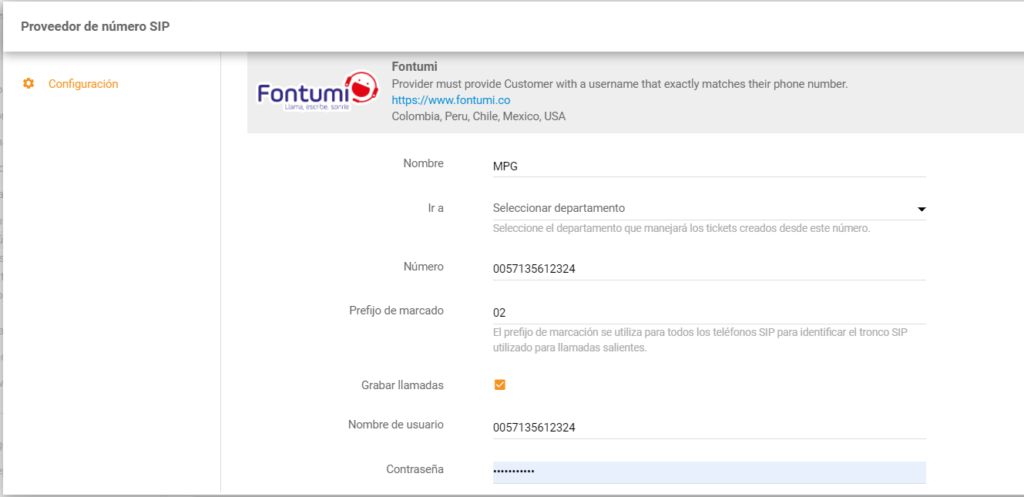
Cost of integrating Fontumi:
Fontumi and LiveAgent are partners. Thus, if you have a subscription with LiveAgent, the integration is free of charge. However, Fontumi charges for its services since the company operates separately.
Benefits of Fontumi
- Cost-effective
- Improved CX
- access throughout Colombia
- high reliability
If you would like to learn more about how call center software works, check out the video down below.

Don't have LiveAgent yet?
No problem! LiveAgent offers a 30-day free trial where you can test the free Fontumi integration!
Frequently Asked Questions
What is Fontumi?
Fontumi is a Colombian provider of Internet Telephony | VoIP | SIP trunk, creating advanced telecommunications services for Colombia and other countries of Latino America as Peru, Chile or Mexico.
How much does it cost to integrate Fontumi with LiveAgent?
LiveAgent has already integrated Fontumi inside. Thus, integration is free of charge. However, keep in mind that Fontumi charges for its services.
How can you implement a Fontumi VoIP number inside LiveAgent?
As we mentioned previously, Fontumi is already a part of LiveAgent. Simply log in and follow this guide: Navigate to Configurations > Call > Numbers > Fontumi. Add the VoIP number and use it right away.

 Български
Български  Čeština
Čeština  Dansk
Dansk  Deutsch
Deutsch  Eesti
Eesti  Español
Español  Français
Français  Ελληνικα
Ελληνικα  Hrvatski
Hrvatski  Italiano
Italiano  Latviešu
Latviešu  Lietuviškai
Lietuviškai  Magyar
Magyar  Nederlands
Nederlands  Norsk bokmål
Norsk bokmål  Polski
Polski  Română
Română  Русский
Русский  Slovenčina
Slovenčina  Slovenščina
Slovenščina  简体中文
简体中文  Tagalog
Tagalog  Tiếng Việt
Tiếng Việt  العربية
العربية  Português
Português 







