What is IP address
Internet Protocol Address is a numerical label, which serves the purpose of host or network interface identification and location addressing.
Two versions of IP addresses exist. An IP version 4 address and an IP version 6 address. The size of IPv4 address is 32 bits and it is usually represented by four decimal numbers. IPv6 addresses are 128 bits and are written down as 8 hexadecimal numbers.
Watch explanation of IP address
Explore the fascinating world of IP addresses and their crucial role in enabling internet connectivity. In this video, dive into the fundamentals of IP addresses, the unique numerical identifiers that identify and facilitate communication between devices on the internet.
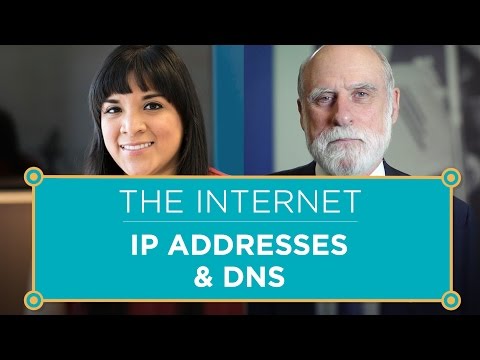
Topics
- Internet architecture
- IP addresses
- DNS
- Cybersecurity
Video summary
The video explains how the internet works, focusing on IP addresses and the domain name system (DNS). It also talks about the design philosophy and architecture of the internet and how it allows new communication technologies to be absorbed. The video explains the use of IP addresses to identify devices on the internet and the hierarchy of numbers involved in IPv4. It also discusses the transition to IPv6, which has more than enough addresses for every grain of sand on Earth. Finally, the video explains how DNS servers are connected in a distributed hierarchy to handle requests from billions of devices and how DNS is vulnerable to cyberattacks, such as DNS spoofing.
Frequently Asked Questions
What is IP address?
An IP address is an Internet Protocol address. It is an identification number that is associated with a specific computer or computer network. When it comes to being connected to the Internet, the IP address enables computers to send and receive information.
How to check IP address?
If you want to check the IP address, you can do this in two ways. First, through a Wi-Fi connection. You should find the data in the network system settings. When selecting the network you are connected to and checking Properties, your IP address should be listed there. The other way is with an Ethernet connection. You search for it in a similar way as with a Wi-Fi connection.
How to change IP address?
The easiest way to change your device's IP address is to join a different network. Other possibilities are resetting the modem that connects you to the network as it also resets the IP address. You can also connect through a virtual private network (VPN), use a proxy server, or contact your internet service provider. There are also tools that allow you to change the IP address.
![Expert badge]() Expert’s note
Expert’s note
Understanding the importance of IP addresses is crucial in providing efficient customer support. Personalized service leads to satisfied customers.

LiveAgent is a customer service software that offers canned messages for quick responses to common queries and automation tools to organize email tickets. They also provide VoIP phone systems, complaint management system, and email management software. With a new AI-powered email ticketing reply feature, LiveAgent can generate responses accurately and quickly. The software also allows agents to edit or add to the response generated by AI. Furthermore, LiveAgent offers a 14-day trial period for ticketing software with no credit card required and resources for startups. They also offer solutions for businesses considering migrating from other platforms.
A VoIP router allows making phone calls over the Internet, improving call quality and higher speeds. Setting up and troubleshooting may vary, but it's a cost-effective solution for better VoIP calls. Look for features like dual-band frequency, 802.11ac support, SIP support, and QOS capability for better performance. Integrating a VoIP router with helpdesk software enhances customer support by enabling direct voice calls via the internet. Additionally, hardware needed for a VoIP phone system includes a modem, router, and optional ethernet switch.

 Български
Български  Čeština
Čeština  Dansk
Dansk  Deutsch
Deutsch  Eesti
Eesti  Español
Español  Français
Français  Ελληνικα
Ελληνικα  Hrvatski
Hrvatski  Italiano
Italiano  Latviešu
Latviešu  Lietuviškai
Lietuviškai  Magyar
Magyar  Nederlands
Nederlands  Norsk bokmål
Norsk bokmål  Polski
Polski  Română
Română  Русский
Русский  Slovenčina
Slovenčina  Slovenščina
Slovenščina  简体中文
简体中文  Tagalog
Tagalog  Tiếng Việt
Tiếng Việt  العربية
العربية  Português
Português 
 Expert’s note
Expert’s note


