Are you struggling to be heard during a VoIP call? The cause might be due to a common problem called jitter or jitter VoIP (i.e. voice over Internet protocol).
What is jitter VoIP?
VoIP technology converts the sounds of your voice into data called packets. These voice packets are then transmitted across the Internet and then converted back into the original sound.
Unfortunately, delays and problems sometimes impact the call. When packet loss occurs, your audio quality suffers. At best, a delay in packet transmission means short interruptions. At worse, packet jitter means entire words are lost. Fortunately, the loss of a single packet may not be noticeable. However, when more packets are lost, the entire packet stream might be disrupted. That means your conversation could be badly disrupted.
What is a network jitter?
Network jitter refers to the amount of variation in the latency of receiving packets. For example, packet one arrives in 5 milliseconds, packet two arrives in 10 milliseconds, and packet network arrives in 30 milliseconds. In this example, network latency is gradually getting worse over time. If this happened to VoIP traffic, your conversation may become difficult to understand. It might be caused by high network congestion or inadequate VoIP speed due to a slow Internet connection.
All networks have network jitter to some degree. A small internal network like a private network of two computers in the same room would generally have close to zero network jitter. In contrast, a global company may have network connections in many different locations and, therefore, more jitter.
Causes of jitter on VoIP calls
To understand how jitter issues result in poor call quality, it is helpful to understand the sources of jitter. Some causes of poor call quality may be easily fixed by your VoIP phone provider. Other poor voice quality causes, like a misconfigured router, may be more challenging.
- download speeds and upload speeds – Internet speed is often a factor when you suffer poor call quality on video calls or VoIP phone calls. Upgrading your wireless router or paying for a higher connection speed can help.
- misconfigured network – Changing your network settings to give priority to phone calls can help right away. Ask your network operations department (or IT support) for help with a misconfigured network.
- faulty hardware – Over time, hardware breaks down from use. For example, you might have a faulty Ethernet cable connecting your laptop to the Internet. In that case, indecipherable calls and sound quality problems will occur.
- failing to use business VoIP – Business VoIP systems are designed to deliver high-quality VoIP calls. Using a basic consumer VoIP system, quality problems like choppy audio may be hard to avoid. That’s why your VoIP requirements should be clear about your acceptable jitter levels.
- VoIP call quality settings – Spending some time reviewing the settings and features of your VoIP provider at a granular level is sometimes needed. The default settings may not be appropriate for your Internet service provider or network equipment. Also, look into advanced functionalities like jitter buffer, and audio echo cancellation.
Effects of jitter on VoIP calls
Now that we’ve covered the technical overview, it’s time to cover an essential practical point. How exactly does excessive jitter impact your VoIP calls? There are two main ways jitter impacts your VoIP service.
- clipped words – Small amounts of jitter cause relatively small quality issues. For example, one or two words in a sentence might be inaudible.
- disruptions in service and drop-outs – With a degraded network connection, your call may disconnect for several seconds. Particularly bad VoIP jitter can cause the conversation to disconnect completely.
How to conduct a network jitter test?
A very low level of jitter will have a minimal impact on your audio signal. It’s recommended to test your level of jitter before important calls. Fortunately, there are free bandwidth tests you can use to compare your network connection to industry standards.
Consider trying one of the following apps to run a network jitter test.
- Solar winds jitter test – This project includes a free trial so that you can try it fully for 30 days.
- PRTG network monitor – This network jitter test app is available to use for free for 30 days.
If you don’t want to use a specialized software tool, you can estimate jitter manually. Open a command window (in Windows, press the Windows key and type in CMD) and run a ping command to a website. You can then paste your results into a jitter calculator.
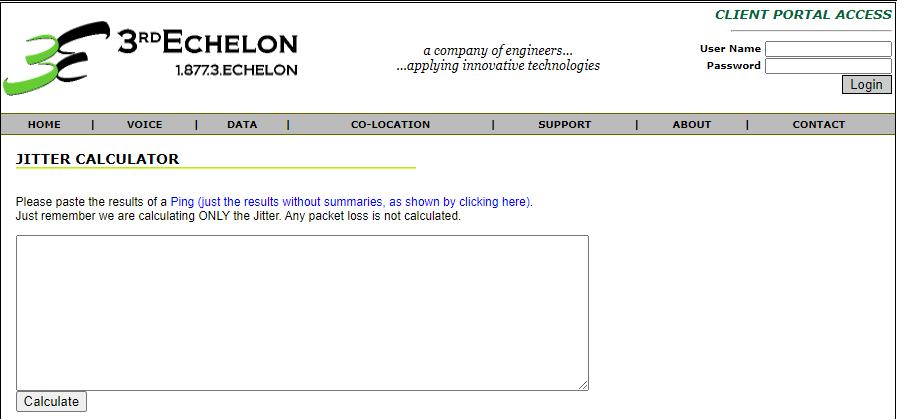
What is a good jitter score?
A good jitter score is less than 30 ms (i.e., 30 milliseconds).
What is acceptable jitter for VoIP?
Aim for a jitter of 30 milliseconds or less to avoid jitter issues while making calls on your VoIP service. To boost performance further, reduce your jitter as much as possible. For example, use quality of service (QoS) technology to prioritize VoIP calls.
How much jitter is bad for VoIP?
Generally speaking, VoIP service may have problems when jitter goes above 30 milliseconds. To improve your call quality, there are a few areas you can look at.
- quality of service – Some VoIP service providers can help you reduce jitter to an acceptable level with the quality of service technology.
- Internet service provider – The overall speed of your Internet connection is a significant factor. Therefore, consider asking your Internet provider for advice on ways to improve performance.
- settings – Take some time to explore the settings on your wireless network at a granular level. If you have a basic wireless router, switching to an Ethernet cable is a good option.
What are the reasons for high jitter?
There are several reasons for high jitter. Check all of these to successfully identify the issue.
- connection speed – Start by reviewing the maximum speed offered by your Internet service provider. A low connection speed is a top cause for high jitter, so make an effort to get the fastest service you can afford.
- upload speeds and download speeds – The next reason for high jitter is low download speed and upload speed.
- network traffic – VoIP speed may suffer if your network traffic is overwhelmed. To manage this challenge, program your router to emphasize VoIP speed.
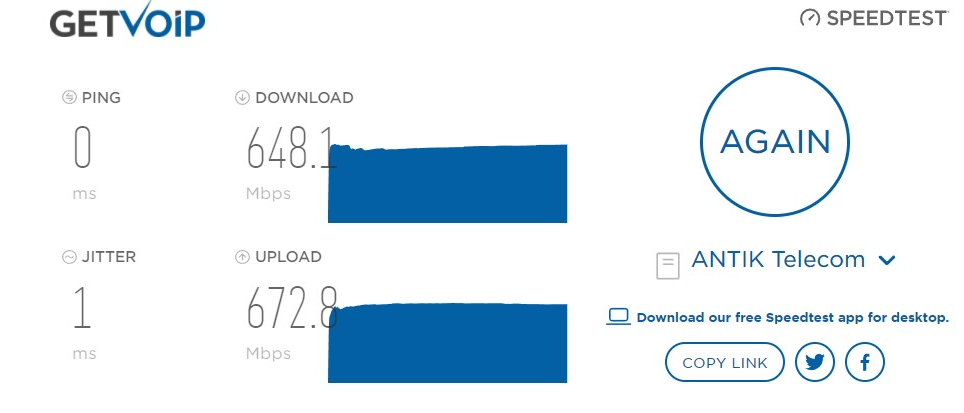
Troubleshooting tips for fixing jitter
There are a few ways to reduce jitter and get better VoIP calls.
- VoIP requirements – Start by reviewing the minimum requirements needed for VoIP calls.
- wireless router settings – Review the settings and features on your router. For example, will get better speeds using the 5 GHz frequency instead of 2.4 GHz.
- network administration – If business growth is a priority, ask your network department to help you reduce jitter. They may have additional tips you can use to address insufficient bandwidth problems.
Looking for the best VoIP provider for you?
LiveAgent offers integrations with plenty of VoIP providers, making it easy to choose the best one that fits your needs. Curious about the options?
Frequently Asked Questions
What is VoIP jitter?
VoIP jitter is a problem that affects the quality of VoIP calls. It is defined as a variation in the delay of received packets during calls. When the delay in receiving packets is high, the call may have audio quality problems.
What is a network jitter?
Network jitter is a situation where there is a significant variation in the latency of receiving packets. It can affect online gaming, video conferencing, and other Internet activities.
What causes jitter on VoIP calls?
The leading causes of jitter include a misconfigured network, faulty hardware, and low Internet speeds. Jitter can also be caused by failing to use quality of service settings properly.
What are the effects of jitter on VoIP?
The main effects of jitter on VoIP calls include dropped calls, missing words, and service disruptions.
What does VoIP jitter sound like?
VoIP jitter is a difficult-to-understand conversation. You may not hear half the words spoken by the other person. Likewise, the person you are speaking to may not be able to hear you properly.
How do you calculate jitter?
The easiest way to calculate jitter is to use a jitter software tool. For example, you can download the Solar winds jitter test app or the PRTG network monitor tool. Both of these tools offer free trials.
What is acceptable jitter for VoIP?
The acceptable jitter for VoIP calls is 30 milliseconds.
Why is my jitter high?
Your jitter may be high for several reasons. First, your Internet connection may be too slow to support VoIP calls. Second, there may be too many demands (e.g., online gaming, VoIP calls, video streaming, etc.) on your connection. Third, your router may not be configured to prioritize VoIP calls (i.e., quality of service settings).
How to fix jitter for VoIP calls?
There are a few easy ways to fix jitter for VoIP calls. Start by switching to an Ethernet cable because it offers higher speeds than wireless. Next, close non-VoIP programs during VoIP calls to maximize your bandwidth. If those steps do not help, try to use quality of service settings to prioritize your VoIP calls.
![Expert badge]() Expert’s note
Expert’s note
Jitter in VoIP can cause frustrating call quality issues and negatively impact customer satisfaction. It's important to address and resolve these issues promptly to provide a superior customer experience.

Free VoIP software allows users to make voice and video calls at no charge. It's ideal for businesses and individuals looking for cost-effective communication solutions. LiveAgent supports VoIP integrations, making it a reliable call center software for handling various types of calls. However, free VoIP services may come with limitations such as limited calling plans, user restrictions, slower connections, and office location requirements. It's important to choose a provider based on specific requirements, budget, and features.
A VoIP router allows making phone calls over the Internet, improving call quality and higher speeds. Setting up and troubleshooting may vary, but it's a cost-effective solution for better VoIP calls. Look for features like dual-band frequency, 802.11ac support, SIP support, and QOS capability for better performance. Integrating a VoIP router with helpdesk software enhances customer support by enabling direct voice calls via the internet. Additionally, hardware needed for a VoIP phone system includes a modem, router, and optional ethernet switch.

 Български
Български  Čeština
Čeština  Dansk
Dansk  Deutsch
Deutsch  Eesti
Eesti  Español
Español  Français
Français  Ελληνικα
Ελληνικα  Hrvatski
Hrvatski  Italiano
Italiano  Latviešu
Latviešu  Lietuviškai
Lietuviškai  Magyar
Magyar  Nederlands
Nederlands  Norsk bokmål
Norsk bokmål  Polski
Polski  Română
Română  Русский
Русский  Slovenčina
Slovenčina  Slovenščina
Slovenščina  简体中文
简体中文  Tagalog
Tagalog  Tiếng Việt
Tiếng Việt  العربية
العربية  Português
Português 
 Expert’s note
Expert’s note



